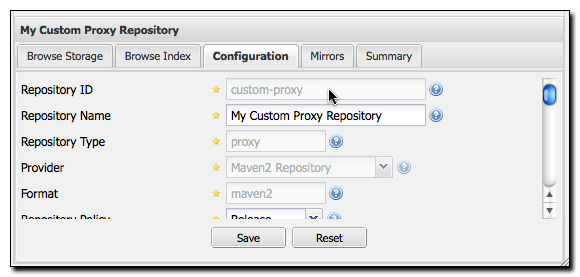The Maven Cookbook
10.4. Configuring a Nexus Repository
To configure a Nexus repository, click on Repositories under the Views/Repositories section of the Nexus menu, and then select the repository you wish to configure. Once the repository is select, click on the Configuration tab to display the form shown in Figure 10.8, “Crowd Menu Link under the Security Section of the Nexus Menu”.