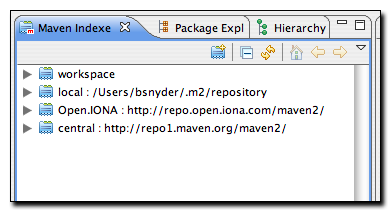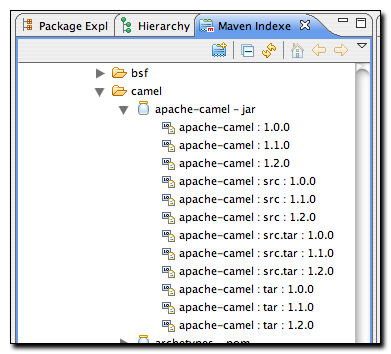Developing with Eclipse and Maven
6.3. Indexing Maven Repositories
The Maven Indexes View allows you to manually navigate to POMs in a remote repository and open them in Eclipse. To see this View, go to View, , , type the word "maven" into the search box and you should see a view named Maven Indexes as shown in Figure 6.4, “Show Maven Indexes View”:
Select this View and click . This will show the Maven Indexes View as shown in Figure 6.5, “Maven Indexes View”:
Additionally, Figure 6.6, “Locating a POM from the Indexes View” shows the Maven Indexes View after manually navigating to locate a POM:
After finding the apache-camel artifact,
double-clicking on it will open it up in Eclipse for browsing or
editing.
These features make working with remote repositories from inside of Eclipse so much easier and faster. After all the hours you may have spent doing these types of tasks by manually over the last few years - visiting repositories through a web browser, downloading artifacts and grepping through them for classes and POMs - you'll find that m2eclipse is a welcome change for the better.