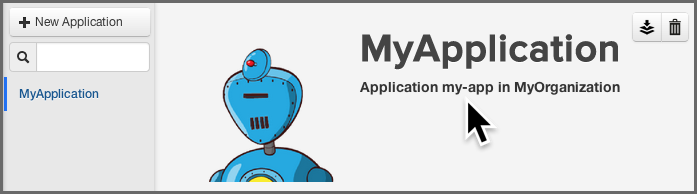Sonatype CLM for CLI
Before you start an evaluation, you need to have your Application ID. To get this…
- Log into your Sonatype CLM server with a user account with at least a developer role for the application you plan on evaluating.
-
Click the Manage Organizations and Applications icon
 .
.
- Click on Applications in the menu on the left to display a list of applications, and then click on the application you want to find the Application ID for. You will see a screen similar to Figure 3.1, “Application Overview and Application Identifier”
- Locate the text underneath the application name. The application identifier is the text between Application and in [organization name]