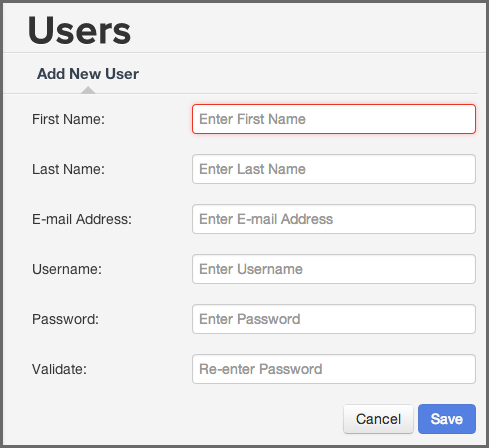Sonatype CLM Server - Security Administration Guide
To create a new user in the Sonatype realm, follow the instructions below.
- Log into the Sonatype CLM Server using a user with administrative permissions.
-
Click the System Preferences icon
 located in the top right of the header.
located in the top right of the header.
- Choose Users from the drop down menu. The Users administration area will now be displayed.
- Click the New User button located at the top of the list of users.
-
The Add New User form will now be displayed. Enter the following information:
- First Name
- Last Name
- E-mail Address
- Username
- Password
- Password Validation
- Click the Save button, to save the new user.