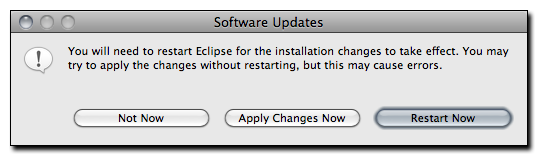Developing with Eclipse and Maven
2.4. Uninstalling m2eclipse from Eclipse 3.6 (Helios) with the Eclipse Marketplace
To uninstall m2eclipse and m2eclipse (Extras) from Eclipse 3.6 (Helios), open up the Eclipse Marketplace by selecting Eclipse Marketplace from the Eclipse Help menu. Once you have the Eclipse Marketplace dialog open, select the Installed tab as shown in Figure 2.15, “Selecting Maven Integration for Eclipse Components to Uninstall”. To uninstall either "Maven Integration for Eclipse" or "Maven Integration for Eclipse (Extras)", click on the "Uninstall" button next to each item.
If you are uninstalling "Maven Integration for Eclipse", the Eclipse IDE will prompt you to select the feature you wish to uninstall as shown in ???. Select the feature to uninstall, and click on Next to continue.
If you are uninstalling "Maven Integration for Eclipse (Extras)", the Eclipse IDE will prompt you to select the features you wish to uninstall as shown in Figure 2.17, “Selecting Maven Integration for Eclipse (Extras) Features to Uninstall”. Select the features to uninstall, and click on "Finish" or "Next".
Once the uninstallation has successfully completed, Eclipse will prompt you to either apply changes or restart. To complete the uninstallation process, click on "Restart Now".