You should have the Sonatype CLM for Bamboo file downloaded. Now would be a good time to double-check the location you saved it to. That’s something easy to forget. Got it? Good. Now, follow these steps:

Awesome job! If everything went as planned, Sonatype CLM for Bamboo is now listed under User-installed add-ons. Let’s head to the next step, configuration.
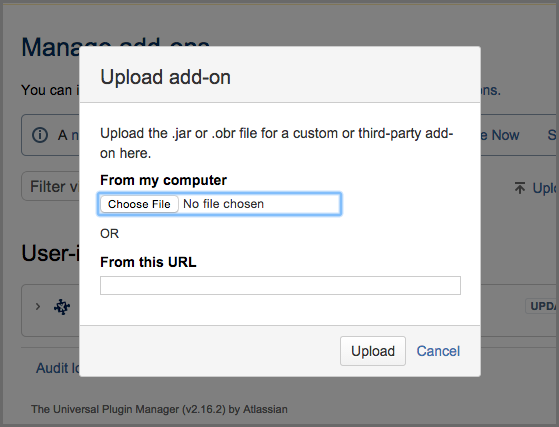
|
|
|
|
In most cases, pausing your Bamboo server is a good idea. Also, if you ever decide to the Uninstall Sonatype CLM for Bamboo, you can do it from the Manage add-ons area as well. |
Terms of Service Privacy Policy
Copyright ©
2008-present, Sonatype Inc. All rights reserved. Includes the
third-party code listed here. Sonatype and Sonatype Nexus are trademarks
of Sonatype, Inc. Apache Maven and Maven are trademarks of the Apache
Software Foundation. M2Eclipse is a trademark of the Eclipse Foundation.
All other trademarks are the property of their respective owners.
Sonatype Headquarters - 8161
Maple Lawn Blvd #250, Fulton, MD 20759
Tysons Office - 8251 Greensboro Drive #610, McLean, VA
22102
Australia Office - 5 Martin Place, Level 14, Sydney 2000, NSW, Australia