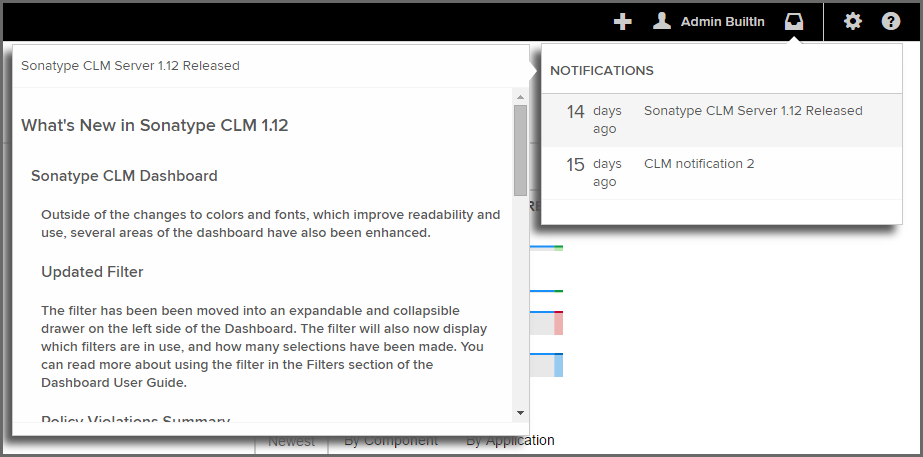Sonatype CLM Server - Security Administration
Notifications provide a way for Sonatype to distribute important information about Sonatype CLM.
Unread notifications are indicated by a count, in blue, displayed over the
notification icon ![]() .
This icon is located in the Sonatype CLM header, next to the display of the
logged-in user.
.
This icon is located in the Sonatype CLM header, next to the display of the
logged-in user.
To view notifications, click on the notifications icon. This will open the Notification Panel, allowing you to click on any available notifications.