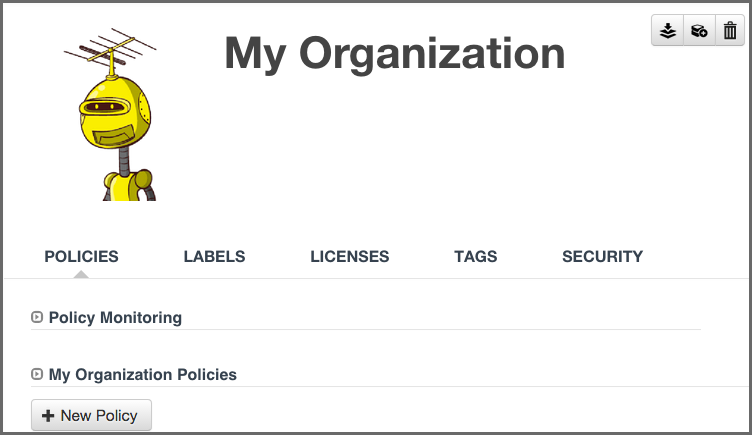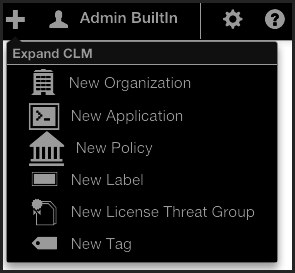Sonatype CLM Server - Policy Management
We’ve decided to break policy creation into six total steps. Each step deals with a specific area of a policy and will be described in detail. Before you go to the first step, you should know there are two key ways to create a policy.
|
|
|
|
Our instructions follow the process for creating a policy for an organization. This is where most of your policies will be created. However, if you need to create an application-specific policy, just substitute application for organization. |
There is really no difference here, as both require that you have the organization or application open at the time of creation. The one advantage with using the Global Create button is that you can create no matter which tab of the currently selected organization or application you are in.