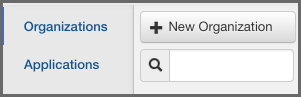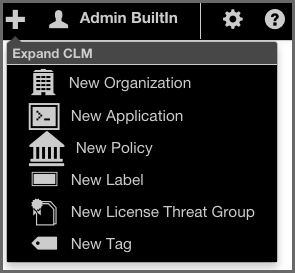Sonatype CLM Server - Policy Management
Organizations are created via the Sonatype CLM Server. Make sure you have proper access, which includes at least admin-level permissions (a member of the admin security group).
There are two main ways to create an organization:
The essential difference between the two options lies in Global Create button, which simply provides access to create an organization from anywhere within the Sonatype CLM Server.
Regardless of the option you choose, to create the organization, you only need to enter a name, and then click the Save button.
OPTIONAL ROBOT: As an option, you can add an icon for your organization, but this is not required. The image should be sized to 160 x 160 pixels and use the PNG format. Images with different sizes will be scaled. Alternatively you can press Want a robot to use a robot image. Each time you click on the link, a new robot image will appear.