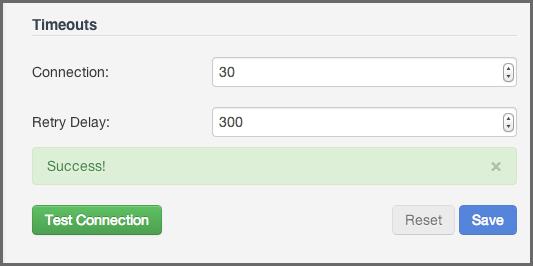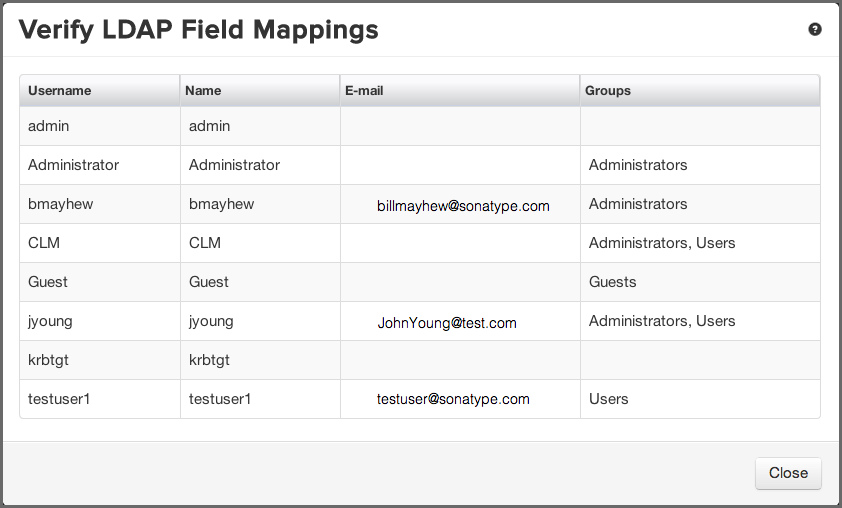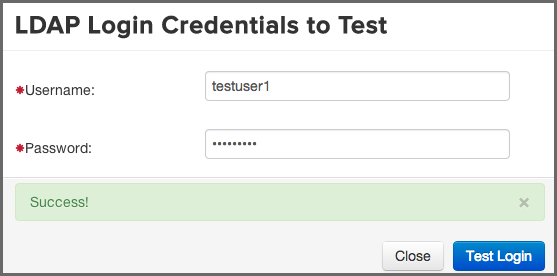Sonatype CLM Server - Security Administration Guide
It’s easy to make a typo, or even have entered the wrong information when mapping LDAP users or groups. There are a number of tools provided within the LDAP configuration area to assist in making sure everything has been mapped correctly. Each of these is discussed below.
Testing the LDAP connection is the first step. If you can’t connect to your LDAP server, user and group mapping will fail as well.
Making sure that user IDs, real names, email addresses, and groups have been mapped correctly can be verified with the Check User Mapping.