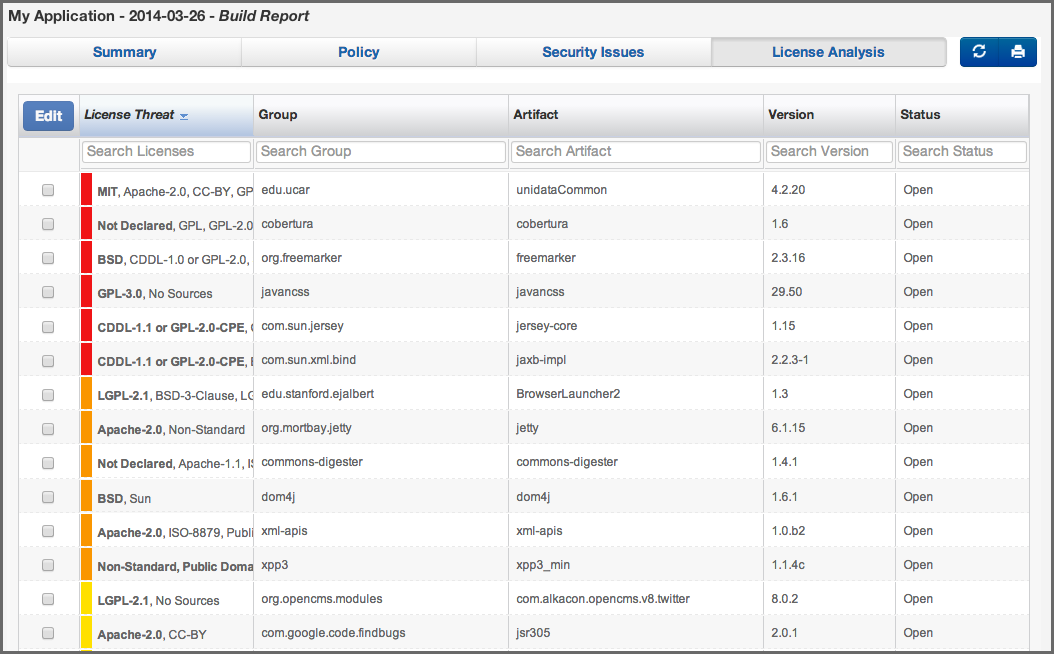A User Guide to Reports in Sonatype CLM
The License Analysis tab displays all identified components found in the application scan and their license threat details. Unknown components are not displayed. Similar to the security issues, a license threat does not necessarily correlate to a policy, and as such should be treated independently.
For each component listed, the license related data is displayed. This data is based on information collected during a scan. By default, components are listed based on the threat of the corresponding License Threat Group that identified license is in. However, like the other tabs, clicking on a column in list will sort the components by that column. Additionally, specific components can be isolated using the search located below each header. The columns displayed include:
- License Threat
- Group
- Artifact
- Version
- Status
Similar to the Security Issues tab, the Edit button allows you to change the Status for a specific component.